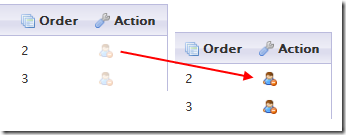Using 3d modelling software and an image editor makes it pretty easy to make model templates. Since most buildings are generally based on boxes, you don’t even need to be a modelling expert!
Watch the video below. You can also download the template files from here!
3D Scanning at home
I used to think that 3d scanning was something that had to be done in a lab or using some very expensive equipment, but thanks to Steve from CG Geek, I learnt that it can be done with some awesome free software and equipment I already have.
In his tutorial, Steve demonstrates how you can capture a large object, and I highly recommend watching it because he explains the process very well. What I’ll be discussing in this post is capturing a small object using a slightly different technique which should be easier for this size. If you prefer to follow along with a video, I got you covered:
New theme for The Simple Part
Despite my best attempts at procrastination, it had to happen sooner or later. Stephen Reinhardt’s Light theme, the free version of which has served this blog well and faithfully for the last year and something, has finally been decommissioned. Replacing it is a new theme I clobbered together over the last week.
One of the reasons I moved this blog off the old wordpress.com subdomain – the only reason in fact – was to allow me to mess around with it as much as possible. Writing the theme is one such messing, though a number of things got in the way and meant that it took a while longer to get started than originally intended.
This theme will be considered a permanent work in progress. I’d be interested in any comments, complaints or suggestions concerning its usability (or lack thereof), appearance (or hideousness thereof), or anything else which may be handy or simply cool.
With thanks to Emilyn and SZC, whose advice prevented a number of crimes against aesthetics and partly offset my inability to work with colour schemes more complex than black and white.
Janko at Warpspeed on User Experience in web applications
Janko at Warpspeed posted four very common (and very wrong) statements about UI and UX design in web applications. And sadly, they’re equally applicable to some desktop applications developed for non-public consumption.
In the beginning were the words, and the words were “It sucks”
In his Tech-Ed session “Why software sucks”, David Platt was explaining why, in fact, software sucks. The reasons were not some mystical ramblings, or some pseudo-scientific best guesses. It was all solid common sense; problem being that, since designers and developers often know the conventions too well, we will often assume, without a second’s thought, that our users know the same conventions. I was sufficiently impressed by the session (Delivered in an hour long chunk of what can be called good stand-up comedy entertainment. Reminded me a little of George Carlin, really 🙂 ), to buy his book.
Do you really want to delete this file? Hmm, no, what I really wanted to do was give it a back massage…
To take one of the examples from “Why software sucks” and give it shape: consider a confirmation box. You know the kind… “Do you really want to …?”. Can’t stand the damn things myself. Platt makes a few well considered arguments against them; the main ones being:
1. If a user clicked the button, he or she REALLY wants to do that action.
2. Unless the button was clicked accidentally, in which case, your user interface design sucks.
I’ve been working on a WordPress contact management plugin recently, and decided to slip this idea in. The delete button for each contact starts off disabled, and it is only enabled while the user holds down the CTRL+D key combination:
And that’s that, once you’ve clicked, it’s deleted with no further confirmation. Once this gets tested for a while, I’ll post any further observations here.
I’ll probably change the delete icon to a more conventional x, since the little guy with a stop sign doesn’t strike me as being an obvious “delete” indicator. Then again, I guess I’ll wait to see what comes out of the test. I’m not my user, so I’ll see what they think first.
Intellisense for Blend
A must-have if you plan to use Blend for any length of time:
http://blogs.telerik.com/StefanDobrev/Posts/08-08-04/IntelliSense_for_Expression_Blend.aspx